I think many users already know about it.But it's the easiest process of making windows XP bootable cd from Windows XP files.So here we go:
Mungkin sudah banyak yang bisa tapi tidak salah buat yang baru belajar kalo mau nyobain, simpel aja nanti bisa kembangin sendiri kalo mau addons fitur lain, mulai dari sata driver, vga drivers atau fix lainnya.
Tools we need:
1.N-lite(Search Google) or go here:
Code:
Tempat source programnya disini http://www.nliteos.com/download.html
download yang lain dari sini :
download n-lite 1.49
2.A folder having Windows XP files.
3.A Blank CD.
4.A CD/DVD RW Drive
5.Some common sense.
Process:
1.Download N-lite and install it.
2.Open N-lite and on the welcome screen click on next.
3.Now in the second windows,browse your folder with the Windows XP files.It will show you information about your OS.
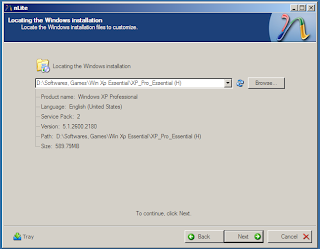
4.After that click next.
5.Click next again.(On the Presets windows)
6.Then you will see many options.Just click on Bootable iso, if you wanna save or direct burn the image created by the n-lite.There are many other options,but they are for professionals or custom OS creators.
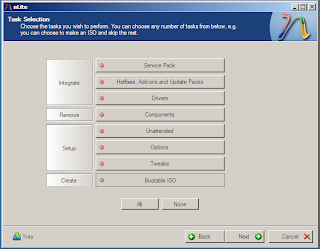
7.Click on Next.Then this window will pop-up.
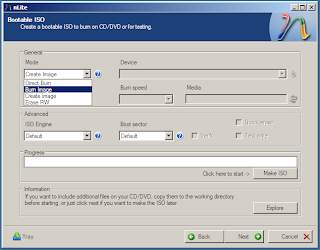
here from the very first option.select what you want.Select Direct Burn if you want a direct burn to CD.Select Create image if you wanna create and save the image for burning later.
Type any Label in the Label option.
8.Click on Make ISo.
9.Click on Next.
Done!!!
Congratulations! You have created your own Windows XP installation CD with the non-bootable Windows Xp files.
Regards!!
enjoy.










0 comments:
Posting Komentar